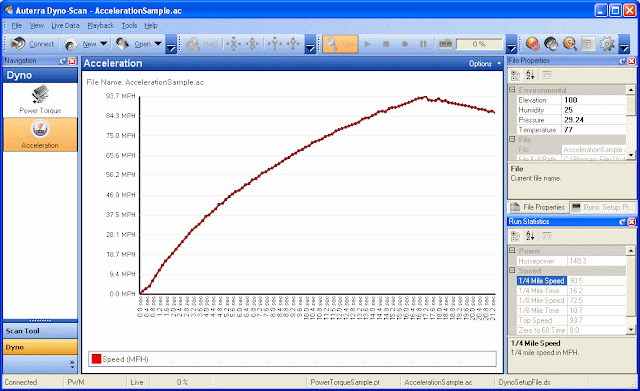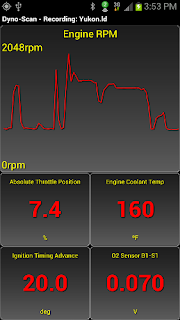Formula Student is an international
design competition challenging students at university to design, build and
manufacture a single seat race-car. The University of Strathclyde Motorsport
(USM) team competes against other universities from across the world every
summer at Silverstone and Hockenheim. It is important that design decisions
throughout the process are justified and data driven. Therefore there is a need
for data acquisition while running the car to allow simulated values to be
compared with real-life values to validate designs. The high performance nature of a racing car
often means that components are operating at the limits of their design,
requiring values to be monitored in real time while the car is running to keep
them within safe limits.
The current team uses a DTA S80 Pro Engine
Control Unit (ECU) to sense and control engine parameters such as oil and water
temperature, a Race Technology DL1 Data Acquisition Unit (DAQ) to log analysis
parameters such as suspension travel, steering angle and brake temperatures,
and a smartphone to display some of these parameters. The ECU outputs various data parameters onto
a Controller Area Network (CAN) bus, which the smartphone is connected to via a
Bluetooth device. A CAN adapter has been
purchased for the DAQ but it has not been possible to make it function
correctly. This has meant that all data
on the CAN bus is not available to the DAQ to log. Some CAN data logging functionality is
available on the smartphone however this is limited and not easy to access. Data is logged internally on the ECU, but
again requires specialist software to access.
Concerns have been raised within the team that
there are three different places that data is logged on the car, all with
differing software packages to access and analyse the information. This makes it difficult to compare values
that have been recorded in different places, for example GPS information and
oil temperature (DAQ/smartphone and ECU).
Team members are also unable to invest the time required to learn the different
software packages.
Traditionally critical values (such as
oil/water temperature etc.) have been displayed on the dashboard alongside RPM
lights and current gear to allow the driver to monitor and act on while the car
is running. However most Formula Student
tracks are very tight and test the driver’s skill and concentration. Consequently the driver does not have time to
accurately assess these values and drive to the best of their ability. If the critical values could be monitored off
the car in real time by other members of the team at the pits/side of the
track, the driver could be warned and take action, without them having to
constantly be checking the warning lights.
We propose to integrate all the data logging
functionality on the car into one system, where all data is available
everywhere. For example it would be possible to display accelerometer data on
the dash or log RPM and gear position against GPS data, something that is not
possible with the current system. This
would be done by developing an onboard embedded network that all devices on the
car communicate through. Sensor ‘nodes’
will be developed to directly convert analogue voltages to the network
protocol, therefore also reducing the amount of wiring on the car as currently individual
cables are run for every single sensor on the car. This would also make the data acquisition set
up a lot more flexible, allowing sensors to be added and removed as required.
In addition, it is proposed to develop a
communication link between the on-board network and an off-board software
system, allowing the sensed data to be monitored in real time by the pit
crew. The off-board system would allow
team members to analyse the gathered data in a manner that is easy to use by an
untrained engineer.
Finally, video systems are to be integrated
into the project, enabling team members to see external factors that cause fluctuations
in recorded telemetry. An example of this would be a driver taking a slightly
different racing line in a corner. This
could also be used to assist in driver training and gain significant improvements
in overall lap times.
The system is to be modular in design, allowing
for it to be integrated into any other racing car in amateur racing series. The
end product should also be lower in cost than other racing data
acquisition/telemetry/video analysis systems, making it more affordable and
accessible to amateur racers/Formula Student teams.